 "Rusty Vandura - www.tinyurl.com/keepoppo" (rustyvandura)
"Rusty Vandura - www.tinyurl.com/keepoppo" (rustyvandura)
12/28/2018 at 17:11 • Filed to: None
 0
0
 30
30
 "Rusty Vandura - www.tinyurl.com/keepoppo" (rustyvandura)
"Rusty Vandura - www.tinyurl.com/keepoppo" (rustyvandura)
12/28/2018 at 17:11 • Filed to: None |  0 0
|  30 30 |

If I hover, it tells me no internet, but here I am... Cat 5 ethernet connection...
 KingT- 60% of the time, it works every time
> Rusty Vandura - www.tinyurl.com/keepoppo
KingT- 60% of the time, it works every time
> Rusty Vandura - www.tinyurl.com/keepoppo
12/28/2018 at 17:16 |
|
Make sure to download Internet.exe to fix it
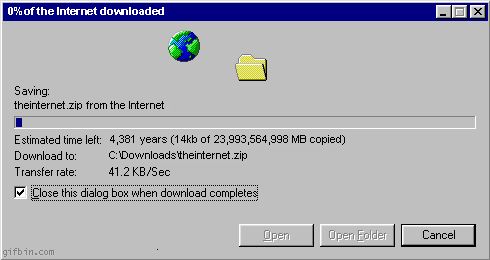
 TheTurbochargedSquirrel
> Rusty Vandura - www.tinyurl.com/keepoppo
TheTurbochargedSquirrel
> Rusty Vandura - www.tinyurl.com/keepoppo
12/28/2018 at 17:17 |
|
No internet over the ethernet connection but it’s fallen back on a WiFi connection? Open command prompt and type ipconfig and see what it tells you.
 farscythe - makin da cawfee!
> Rusty Vandura - www.tinyurl.com/keepoppo
farscythe - makin da cawfee!
> Rusty Vandura - www.tinyurl.com/keepoppo
12/28/2018 at 17:17 |
|
mine does that all the time.... but it makes me troubleshoot before allowing me back on the webses... something about no valid ip configuration
 pip bip - choose Corrour
> Rusty Vandura - www.tinyurl.com/keepoppo
pip bip - choose Corrour
> Rusty Vandura - www.tinyurl.com/keepoppo
12/28/2018 at 17:18 |
|
i’m clueless
 jimz
> Rusty Vandura - www.tinyurl.com/keepoppo
jimz
> Rusty Vandura - www.tinyurl.com/keepoppo
12/28/2018 at 17:24 |
|
do you have multiple network connections shown in the control panel (either real or virtual?) ‘cos I found this.
In this blog, there is a statement:
Since the connection status icon can only show the status for one connection it will aggregate the individual statuses and display the most limited connection. Therefore if more than one network adapter is present, but only one probe succeeds, Windows will still report “Limited Access “and indicate a Local only status. In Microsoft DirectAccess, NCSI is also used for Inside/outside determination (
Outside corporate network or Inside corporate network
). To do this the NCSI process tries to communicate with the I/O (Inside/Outside) server using an HTTPS query.
 DC3 LS, Fuck Hyundai, now and forever
> TheTurbochargedSquirrel
DC3 LS, Fuck Hyundai, now and forever
> TheTurbochargedSquirrel
12/28/2018 at 17:36 |
|
Nah, if it was doing that it’d show wifi bars.
 DC3 LS, Fuck Hyundai, now and forever
> Rusty Vandura - www.tinyurl.com/keepoppo
DC3 LS, Fuck Hyundai, now and forever
> Rusty Vandura - www.tinyurl.com/keepoppo
12/28/2018 at 17:39 |
|
Literal just finished
an
ordeal that started with this lol. For me I had a bad internet wire running to my apartment, that did this for a while, getting slower and slower, before loosing internet completely.
Then my apartment complex and internet provider
had to argue like a married couple for two weeks to figure out who had to fix it.
 Danimalk - Drives a Slow Car Fast
> Rusty Vandura - www.tinyurl.com/keepoppo
Danimalk - Drives a Slow Car Fast
> Rusty Vandura - www.tinyurl.com/keepoppo
12/28/2018 at 17:39 |
|
Your internet tire pressure is low, I think.
 The Dummy Gummy
> Rusty Vandura - www.tinyurl.com/keepoppo
The Dummy Gummy
> Rusty Vandura - www.tinyurl.com/keepoppo
12/28/2018 at 17:40 |
|
Could be anything: Bad modem, bad driver, bad rj45 cable, bad internet box, bad connection from the outside.
Do other computers have the issue? Do they use wifi? Have you tried the cable?
 Rusty Vandura - www.tinyurl.com/keepoppo
> jimz
Rusty Vandura - www.tinyurl.com/keepoppo
> jimz
12/28/2018 at 17:41 |
|
Ooh. That makes sense. The workstation is out in the garage and takes about two sandwiches to warm up, but I’ll check that.
 Rusty Vandura - www.tinyurl.com/keepoppo
> TheTurbochargedSquirrel
Rusty Vandura - www.tinyurl.com/keepoppo
> TheTurbochargedSquirrel
12/28/2018 at 17:42 |
|
What he said...
 Rusty Vandura - www.tinyurl.com/keepoppo
> DC3 LS, Fuck Hyundai, now and forever
Rusty Vandura - www.tinyurl.com/keepoppo
> DC3 LS, Fuck Hyundai, now and forever
12/28/2018 at 17:44 |
|
Solution: mortgage. Feels, though. Feels.
 Rusty Vandura - www.tinyurl.com/keepoppo
> Danimalk - Drives a Slow Car Fast
Rusty Vandura - www.tinyurl.com/keepoppo
> Danimalk - Drives a Slow Car Fast
12/28/2018 at 17:45 |
|
But I backed it up yesterday!
 Rusty Vandura - www.tinyurl.com/keepoppo
> The Dummy Gummy
Rusty Vandura - www.tinyurl.com/keepoppo
> The Dummy Gummy
12/28/2018 at 17:46 |
|
Pops up intermittently on one other machine. I haven’t tried a different machine on that cable though, which would be a good place to begin.
 TheTurbochargedSquirrel
> Rusty Vandura - www.tinyurl.com/keepoppo
TheTurbochargedSquirrel
> Rusty Vandura - www.tinyurl.com/keepoppo
12/28/2018 at 17:50 |
|
Depends how Windows is configured. With some configurations Windows will show the presence of an ethernet connection over the current status of a WiFi connection. My laptop behaves that way.
 Nibby
> Rusty Vandura - www.tinyurl.com/keepoppo
Nibby
> Rusty Vandura - www.tinyurl.com/keepoppo
12/28/2018 at 17:51 |
|
download more internets dude
 Rusty Vandura - www.tinyurl.com/keepoppo
> TheTurbochargedSquirrel
Rusty Vandura - www.tinyurl.com/keepoppo
> TheTurbochargedSquirrel
12/28/2018 at 17:58 |
|
I think there’s only the NIC onboard the MoBo. I haven’t looked at IPCONFIG yet... That PC is in the garage and takes at least a sandwich to get warmed up.
Thanks for the reply. I was hoping someone would say, “Oh, yeah, that’s the fratastat.”
 Danimalk - Drives a Slow Car Fast
> Rusty Vandura - www.tinyurl.com/keepoppo
Danimalk - Drives a Slow Car Fast
> Rusty Vandura - www.tinyurl.com/keepoppo
12/28/2018 at 18:21 |
|
Probably the cold weather...
 Blunion05 drives a pink S2000 (USER WAS BANNED FOR THIS POST)
> Rusty Vandura - www.tinyurl.com/keepoppo
Blunion05 drives a pink S2000 (USER WAS BANNED FOR THIS POST)
> Rusty Vandura - www.tinyurl.com/keepoppo
12/28/2018 at 18:47 |
|
Your workstation sure does need a lot of sandwiches.
 If only EssExTee could be so grossly incandescent
> Rusty Vandura - www.tinyurl.com/keepoppo
If only EssExTee could be so grossly incandescent
> Rusty Vandura - www.tinyurl.com/keepoppo
12/28/2018 at 18:51 |
|
My wifi thingy has just completely vanished from my laptop. I can't open the connection manager by any means. I'm still connected to my home network but now my laptop can never go anywhere else.
 Jake - Has Bad Luck So You Don't Have To
> Rusty Vandura - www.tinyurl.com/keepoppo
Jake - Has Bad Luck So You Don't Have To
> Rusty Vandura - www.tinyurl.com/keepoppo
12/28/2018 at 19:29 |
|
Usually is a DNS issue when that shows up for me and I’m still able to ping out.
 Rusty Vandura - www.tinyurl.com/keepoppo
> Danimalk - Drives a Slow Car Fast
Rusty Vandura - www.tinyurl.com/keepoppo
> Danimalk - Drives a Slow Car Fast
12/28/2018 at 20:14 |
|
Bro: San Francisco Bay Area. Cold = 40 degrees F. Frigid = 34 degrees F. Arctic weather, once in 20 years I’ve lived here, 25 degrees F.
 Rusty Vandura - www.tinyurl.com/keepoppo
> Blunion05 drives a pink S2000 (USER WAS BANNED FOR THIS POST)
Rusty Vandura - www.tinyurl.com/keepoppo
> Blunion05 drives a pink S2000 (USER WAS BANNED FOR THIS POST)
12/28/2018 at 20:15 |
|
Dude: do I have to explain everything?
I
am eating the sandwiches whilst the workstation warms up. Sheesh.
 Blunion05 drives a pink S2000 (USER WAS BANNED FOR THIS POST)
> Rusty Vandura - www.tinyurl.com/keepoppo
Blunion05 drives a pink S2000 (USER WAS BANNED FOR THIS POST)
> Rusty Vandura - www.tinyurl.com/keepoppo
12/28/2018 at 20:34 |
|
YOU’RE THE WORKSTATION?!!?!?!?
 Rusty Vandura - www.tinyurl.com/keepoppo
> Blunion05 drives a pink S2000 (USER WAS BANNED FOR THIS POST)
Rusty Vandura - www.tinyurl.com/keepoppo
> Blunion05 drives a pink S2000 (USER WAS BANNED FOR THIS POST)
12/28/2018 at 21:42 |
|
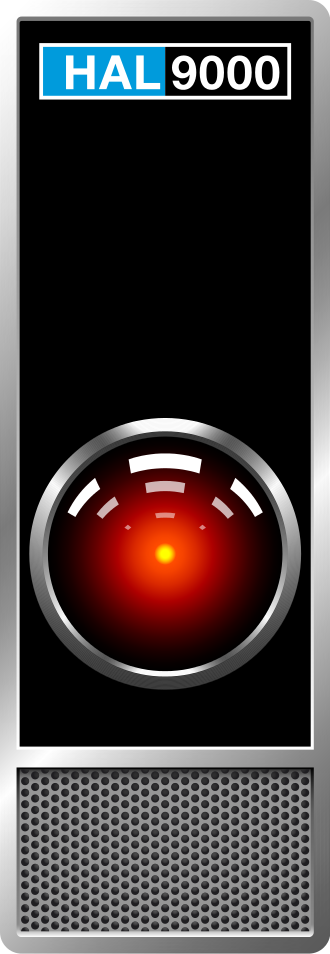
 Junkrat aka Rick Sanchez: Fury Road Edition
> Rusty Vandura - www.tinyurl.com/keepoppo
Junkrat aka Rick Sanchez: Fury Road Edition
> Rusty Vandura - www.tinyurl.com/keepoppo
12/28/2018 at 22:29 |
|
I have seen this before with DNS not resovlimg the internet health check address that Microsoft uses to show that you have a connection. Try setting your DNS on the machine to Google’s (8.8.8.8 and 8.8.4.4) and see if it goes away.
 Junkrat aka Rick Sanchez: Fury Road Edition
> If only EssExTee could be so grossly incandescent
Junkrat aka Rick Sanchez: Fury Road Edition
> If only EssExTee could be so grossly incandescent
12/28/2018 at 22:33 |
|
Check in device manager to see if it is listed, it may need a driver update to show up. Look for any hardware that is crossed out red or says “unkown device”.
 Rusty Vandura - www.tinyurl.com/keepoppo
> Junkrat aka Rick Sanchez: Fury Road Edition
Rusty Vandura - www.tinyurl.com/keepoppo
> Junkrat aka Rick Sanchez: Fury Road Edition
12/28/2018 at 22:34 |
|
I will do this.
 ttyymmnn
> Rusty Vandura - www.tinyurl.com/keepoppo
ttyymmnn
> Rusty Vandura - www.tinyurl.com/keepoppo
12/28/2018 at 23:00 |
|
Get a Mac.
 Rusty Vandura - www.tinyurl.com/keepoppo
> ttyymmnn
Rusty Vandura - www.tinyurl.com/keepoppo
> ttyymmnn
12/29/2018 at 00:01 |
|
I own several.